How to use Props in Astro
Author: Ihechikara Abba

You can use props to keep the flow of data dynamic by sharing a piece of code logic and data across components.
In this article, you’ll learn how to use props in Astro with examples.
How to use Props in Astro
Without props, you’ll have to rewrite code logic every time you want to create certain functionalities. For example, let’s create a component that shows the username and favorite language of a developer. We’ll call this component About.astro:
// ./src/components/About.astro
<div>
<h1>My name is Ihechikara</h1>
<h1>I code using JavScript</h1>
</div>Next, we’ll import it in the index.astro file:
// ./src/pages/iindex.astro
---
import About from "../components/About.astro";
---
<div>
<About/>
</div>
This is what you should see in the browser:
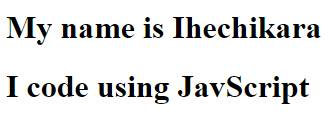
While this functionality works, it isn’t dynamic. What if we have more developers? The name and language of the developer is static so we’d have to create a new component for each developer.
With props, you can create the component once, and specify the username and language for each developer when you import and use the component. Let me show you how.
How to use Props in Astro Example
Here’s the code we’ll use for creating props:
// ./src/components/About.astro
---
const { username, language } = Astro.props
---
<div>
<h1>My name is {username}</h1>
<h1>I code using {language}</h1>
</div>I’ll break down the code into steps to help you understand what happens at each stage
Step #1 - Create props variable(s)
// ./src/components/About.astro
---
const { username, language } = Astro.props
---In the code above, we defined the variables to be used as props and assigned them to the Astro.props object. The object contains values created as props and let’s you access and modify them in other components.
We used destructuring in the code to assign values to the Astro.props. If you find that confusing, then this is what it looks like without destructuring:
// ./src/components/About.astro
---
const username = Astro.props.username
const language = Astro.props.language
---Step #2 - Use props variables in your HTML Code
Now that we’ve defined the variable, we can use them directly in the HTML code:
// ./src/components/About.astro
<div>
<h1>My name is {username}</h1>
<h1>I code using {language}</h1>
</div>Next, we’ll use the About.astro component in other components to create and modify the values of username and language for each developer.
Step #3 - Import and use About.astro Component in another Component
In the index.astro component, we’ll import the About.astro component and use its attributes to dynamically render different values:
// ./src/pages/iindex.astro
---
import About from "../components/About.astro";
---
<div>
<About username="Ihechikara" language="JavaScript"/>
<About username="Abba" language="Python"/>
</div>First, we imported the component within the component’s code fence:
import About from "../components/About.astro";We then assigned username and language attributes to the <About/> tag which denotes the About.astro component:
<About username="Ihechikara" language="JavaScript"/>
<About username="Abba" language="Python"/>This is what you should see in the browser:
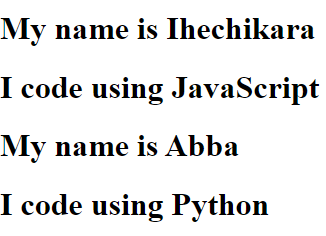
All you have to do now is use the <About/> tag and assign new values to its attributes (username and language), and you’ll have the template for a new developer created
Summary
You can use props to make the flow of data in your projects dynamic by sharing code and data across multiple components. It also prevents you from rewriting code logic every time you want to create a specific functionality.
Props are useful when working with components that should have dynamic (not-static) values.
This article showed you how to use props in Astro with code examples.
Happy coding! Check out my YouTube channel for tutorials about embedded systems, IoT, and web development.
You can find me on Twitter @Ihechikara2
Tag(s):