How to Use Loops in Arduino
Author: Ihechikara Abba
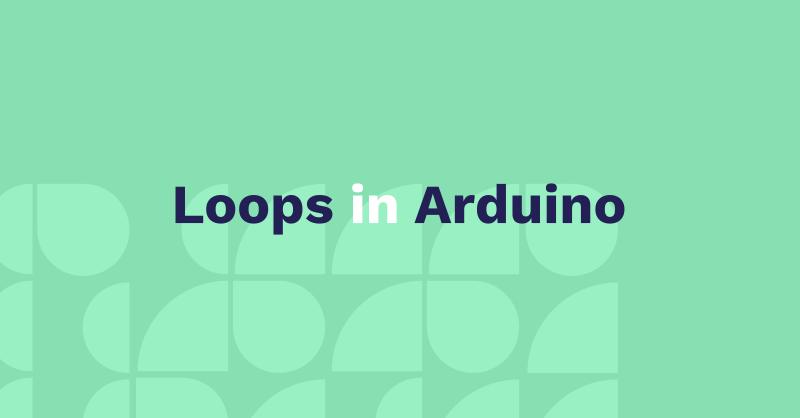
You can use loops in Arduino to execute a block of code multiple times until a specific condition has been met.
In this article, you’ll learn about the commonly used loops in Arduino:
forloop.whileloop.do...whileloop.loop()function.
Table of Contents
- How to Use a
forLoop in Arduino - How to Use a
whileLoop in Arduino - How to Use a
do...whileLoop in Arduino - How to Use the
loop()Function as a Loop in Arduino - Conclusion
How to Use a for Loop in Arduino
Here’s the syntax for a for loop:
for (initialization; condition; increment/decrement) {
// code to be executed
}In the syntax above, we have three keywords that lets a for loop know what is expected to happen: initialization, condition, and increment/decrement.
The initialization keyword represents the starting point of the loop. It is usually an integer variable.
The condition is used to determine when the loop will stop. This is usually a logical operation/condition that controls how many times the loop will run.
increment/decrement is used to increase or decrease the initialization variable after every iteration.
for Loop Example
int greenLED = 3;
void setup() {
Serial.begin(9600);
for (int i = 1; i < 11; i++) {
digitalWrite(greenLED, HIGH);
delay(500);
digitalWrite(greenLED, LOW);
delay(500);
Serial.println(i);
}
}
void loop() {
}The code above uses a for loop to turn an LED on and off ten times. After each iteration of the loop, the i variable will be increased by 1. When the variable gets to 10, the loop will stop.
Let’s break the code down further using the three keywords we discussed in the for loop syntax.
- The
initializationvariable here isiand it has a value of 1. - The
conditionis a logical operation:i < 11. As long asi(the initialization variable) is less than 11, the loop will keep running. In other words, the loop will stop onceiis no longer less than 11. - The
incrementlogic isi++. This increases the value of1after every iteration (one iteration = LED ON and OFF).
We also have a line of code that prints the value of i after every iteration: Serial.println(i);. You should see something like this when you look at the serial monitor:
1
2
3
4
5
6
7
8
9
10You can see that it stops printing at 10. This is because the i < 11 condition is no longer true after 10, so the loop has to stop.
How to Use a while Loop in Arduino
Here’s the syntax for a while loop:
while (condition) {
// Code to be executed
}The while loop only has the condition keyword in the syntax above. A while loop will keep running until the condition becomes false. We’ll discuss the differences between for and while loops in a different section. Let’s look at a while loop example first.
while Loop Example
int greenLED = 3;
int i = 1;
void setup() {
Serial.begin(9600);
while (i < 11) {
digitalWrite(greenLED, HIGH);
delay(500);
digitalWrite(greenLED, LOW);
delay(500);
Serial.println(i);
i++;
}
}
void loop() {
}The condition for the while loop above is i < 11. In the body of the loop, we turned an LED on and off, and increased the value of i by 1.
i has initial value of 1, and the loop stops when i is no longer less than 11.
This looks similar to the example we used in the for loop section, but you’ll see their differences and use cases in actual projects. Let’s discuss some of those use cases.
for Loop vs while Loop – Which One Should You Use?
When to Use a for Loop
You should use a for loop when you know how many times the loop should run. The example used in the for loop section is a good example—we knew that the loop will run ten times based on the variable and condition given.
Let’s assume that you were given a task to print 1 to 20 in the serial monitor. The first thing you’ll do is to define your initialization variable and a condition that keeps the variable within the expected range.
If you’re going to print 1 to 20 then the initialization variable should be 1 because it’ll be printed first. This should be followed by a condition that terminates the loop after 20 has been printed: i < 21. Here’s what the code will look like:
void setup() {
Serial.begin(9600);
for (int i = 1; i < 21; i++) {
Serial.println(i);
delay(500);
}
}
void loop() {
}This example above depicts the use of a for loop:
- We know what the expected outcome should be: print 1 to 20.
- We set the conditions to match the expected outcome:
i = 1andi < 21.
A for loop can also be used for the following:
- Iterating over an array.
- Blinking LEDs in a sequence.
- Collecting data from sensors.
When to Use a while Loop
You should use while loop when the number of iterations isn’t predefined. That is, the termination of the loop is dependent on a condition that isn’t controlled by the loop.
The example we saw in the “How to Use a while Loop in Arduino” section just showed how the syntax works. Here is a practical example:
void setup() {
Serial.begin(9600);
Serial.println("Please enter a character and press Enter:");
}
void loop() {
while (Serial.available() == 0) {
// Do nothing and keep waiting until data is available
}
char userInput = Serial.read();
Serial.print("You entered: ");
Serial.println(userInput);
delay(1000);
}The code above prints out user input. We used a while loop to check if there is any serial data input available.
The condition here is Serial.available() == 0, which implies that there is no data available. Until the condition becomes false/the loop terminates, the rest of the code will not be executed.
Once you type in a character, Serial.available() will no longer be 0, the loop will be terminated, and the rest of the code will be executed.
This shows how to use a while loop to control the flow of your code. Since you’ll have to read data from a user using the Serial.read() function, you must make sure that there’s actual data to be read. Hence, the use of a while loop to check when data is available before proceeding.
Other practical ways of using a while loop includes:
- Pausing a program until an event occurs.
- Waiting for a component/device to initialize.
- Reading data from sensors continuously, and so on.
In summary, while for and while loops can be used interchangeably, you should:
- Use a
forloop when you know the expected number of iterations. - Use a
whileloop when the number of iterations is not defined.
How to Use a do...while Loop in Arduino
Here’s the syntax for a do...while loop:
do {
// code to be executed
} while (condition);The do...while loop works just like a while loop, but the code in the loop will be executed at least once even if the condition is false. This happens because of the structure of the loop: the code in the loop’s body comes before the condition, so the code will be executed before the condition is checked.
do...while Loop Example #1
int i = 0;
void setup() {
Serial.begin(9600);
do {
Serial.println(i);
i++;
} while (i < 10);
}
void loop() {
}The code above prints 1 to 9 in the serial monitor. The logic here is the same: the loop runs until the condition becomes false. This is the typical process that you’ve seen in other sections of this article.
But what if the condition is false from the start? Let’s see how a do...while loop will handle that.
do...while Loop Example #2
int i = 11;
void setup() {
Serial.begin(9600);
do {
Serial.println(i);
i++;
} while (i < 10);
}
void loop() {
}In this example, i has a value of 11 which means that the loop’s condition—i < 10—is already false. In this case, instead of doing nothing, the code in the do block will run once.
In the serial monitor, you should see 11 printed out because we have Serial.println(i); in the do block.
How to Use the loop() Function as a Loop in Arduino
When you create a new Arduino sketch using the Arduino IDE, you should have something like this:
void setup() {
// put your setup code here, to run once:
}
void loop() {
// put your main code here, to run repeatedly:
}From the comment seen in the body of the loop() function, the code is expected to run repeatedly.
Note that the function doesn’t fall under control structures in Arduino. It is the part of an Arduino sketch that is supposed to run your code repeatedly.
You may have noticed that most of the examples in this article were written within the setup() function. I didn’t want the code/loops to run endlessly so I added them to the part of the sketch that runs only once, which helped in showing exactly how the loops work.
loop() Function as a Loop Example
void setup() {
Serial.begin(9600);
}
void loop() {
Serial.println("Hello, World!");
delay(1000);
}The code above prints “Hello, World!” for as long as the program runs.
Conclusion
In this article, you learned about the different loops in Arduino. You saw the syntax and code examples of each loop.
Check out my blog for articles about embedded systems, IoT, and web development.
Happy coding!
Tag(s):