How To Round Numbers in JavaScript – Explained With Code Examples
Author: Ihechikara Abba
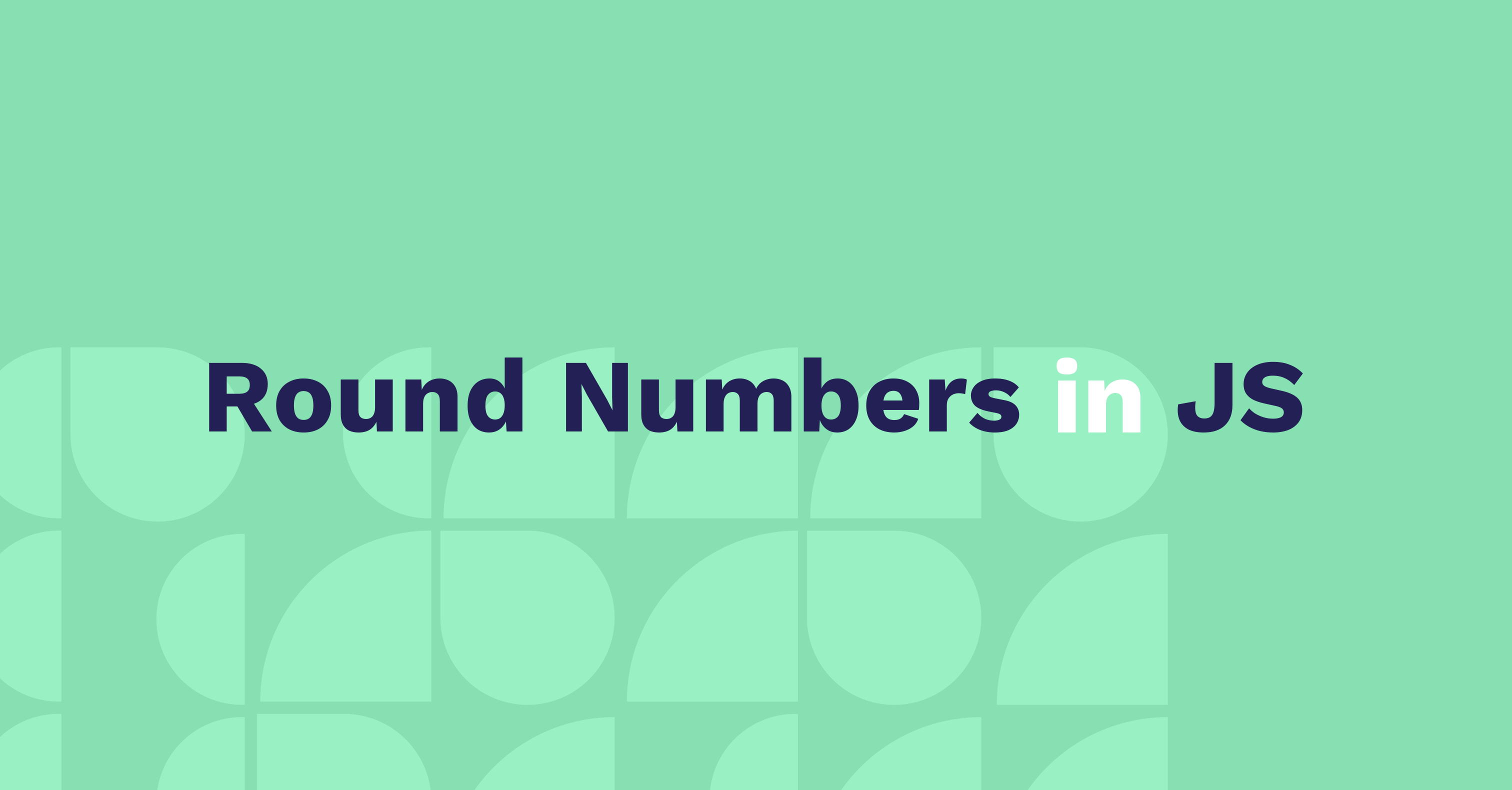
You can use different JavaScript methods to round numbers up, down, to the nearest integer, or specified decimal places.
In this article, you’ll learn how to use different Math methods and the toFixed method to round numbers in JavaScript.
How to Use the Math.round() Method in JavaScript
You can use the Math.round() method to round a number to the closest integer.
Here’s a code example:
let num = 2.5;
let roundedNumber = Math.round(num);
console.log(roundedNumber); // Output: 3In the example above, we created a variable called num with a value of 2.5. Using the Math.round() method, we rounded the number to the closest integer, which is 3.
If the digit after the decimal point is greater than or equal to 5, then the number will be rounded up to the nearest integer.
If the digit after the decimal point is less than 5, then the number will be rounded down to the nearest integer.
How to Use the Math.floor() Method in JavaScript
You can use the Math.floor() method to round a number down to the nearest integer.
let num = 2.5;
let roundedNumber = Math.floor(num);
console.log(roundedNumber); // Output: 2The Math.floor() method rounds a number down irrespective of the value of the digit that comes after the decimal point. So the number will be rounded down whether the digit after the decimal point is greater than, equal to, or less than 5.
In the example above, 2.5 was rounded down to 2 using the Math.floor() method.
How to Use the Math.ceil() Method in JavaScript
You can use the Math.ceil() method to round a number up to the nearest integer.
let num = 2.5;
let roundedNumber = Math.ceil(num);
console.log(roundedNumber); // Output: 3The code above rounds 2.5 up to 3 using the Math.ceil() method.
The Math.ceil() method rounds a number up irrespective of the value of the non-zero digit that comes after the decimal point. So the number will be rounded up as long as the digit after the decimal point is not a zero.
How to Use the toFixed() Method in JavaScript
You can use the toFixed() method to round a number to a specified number of decimal places. The method takes the number of decimal places to be returned as a parameter.
Note that the toFixed() method returns a string.
Consider the example below:
let num = 2.509809809;
let roundedNumber = num.toFixed(2);
console.log(roundedNumber); // Output: "2.51"In the example above, we passed a parameter of 2 to the toFixed() method which resulted in 2.509809809 being rounded to two decimal places: 2.51.
Summary
In this article, you learned about the different JavaScript methods that can be used for rounding numbers.
You learned how to use the Math methods and the toFixed() method to round numbers in JavaScript.
Happy coding! Check out my YouTube channel for tutorials about web development,embedded systems, and IoT.
You can find me on Twitter @Ihechikara2
Tag(s):